Saturday, May 24, 2014
Local Workflow and Event Create. Local Workflow step can be used if we want parallel processing of some steps along with main workflow step. And Event create step is used to trigger event( Can be custom event/standard event/Local event).
- First Save the workflow.
- Once saved click the Hat icon as shown below.
- Create the local event( Can be any name given ) in Local events tabs.
- Now Save and go back. Now create the event create step to trigger this local event.
- In Trigger local event tab select the name of the event declared in Version Independent tab
- Next step is to select the Workflow started box and RC and select the local workflow step.
- Associate this local Workflow with Local event so that this local workflow will be triggered as soon as that local event is fired.
- Click on Enter , Save and Activate the workflow.
- Now we can see once local workflow besides the original workflow.
- Create the mail step in the branch of Local workflow.
- Send mail step is created , provide the subject and body in the mail step.
- Save and Activate the Workflow.
- Create one user decision step below event create step.
- Once executed , the event is fired and local workflow is triggered . Hence the mail step is executed.
- Go to SWIA and see the graphical log
Followers
Popular Posts
- SAP Adobe Form - Steps to create simple ADOBE Form and calling it from ABAP Program
- ABAP - ALV Report example with steps
- ABAP - Step by step tutorial on Smart Forms - Template Node
- ABAP - Sending email with pdf attachment
- SAP ABAP - CL_ABAP_CHAR_UTILITIES class usage
- ABAP - Multiple value selection from F4 help for SELECT-OPTIONS
- Execute ABAP Report using SUBMIT statement
- ABAP - Select all or Deselect all in ALV or Check box handling in ALV
- SAP ABAP-PDF display in Custom Container
- Web Dynpro ABAP ALV - ON_CLICK event



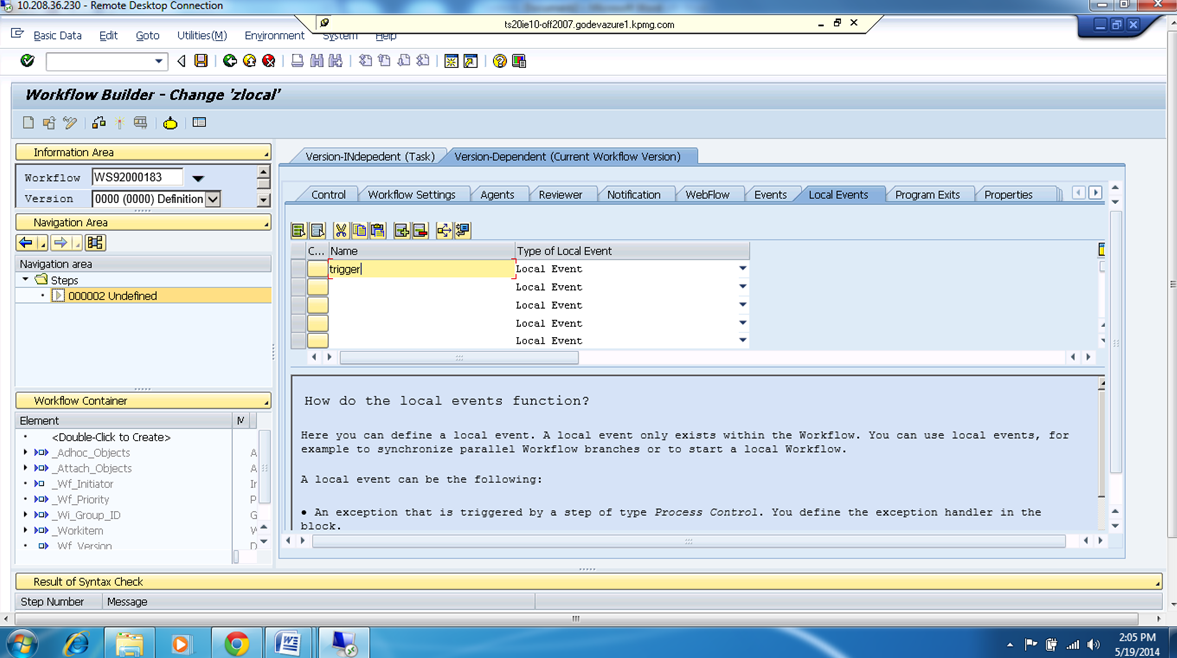
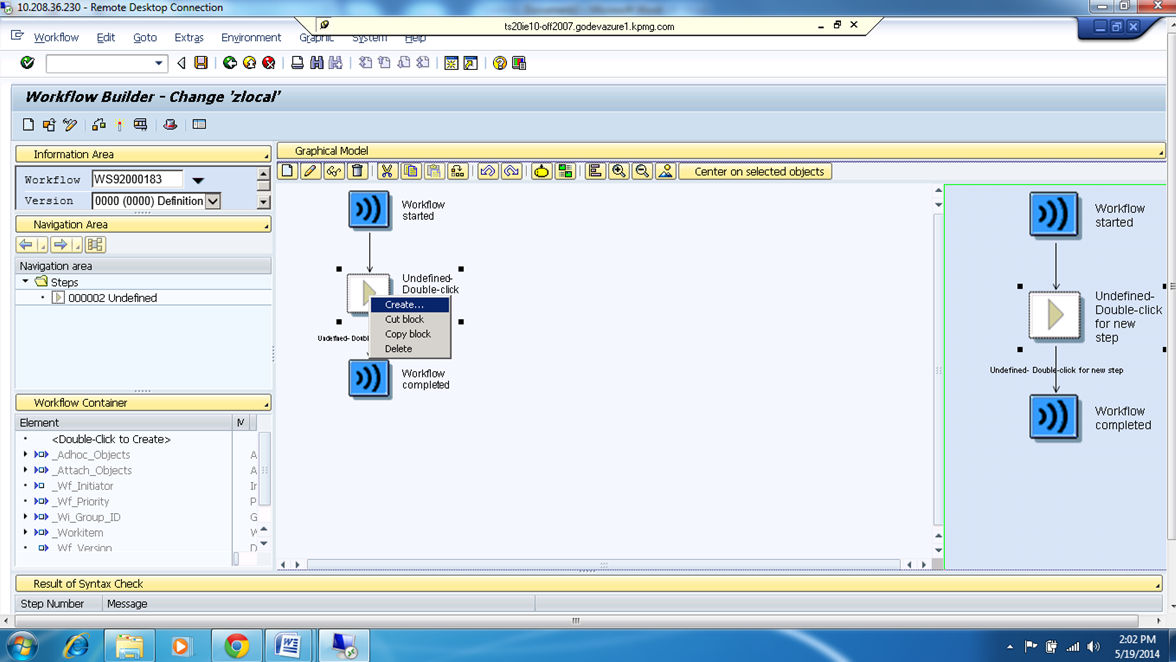







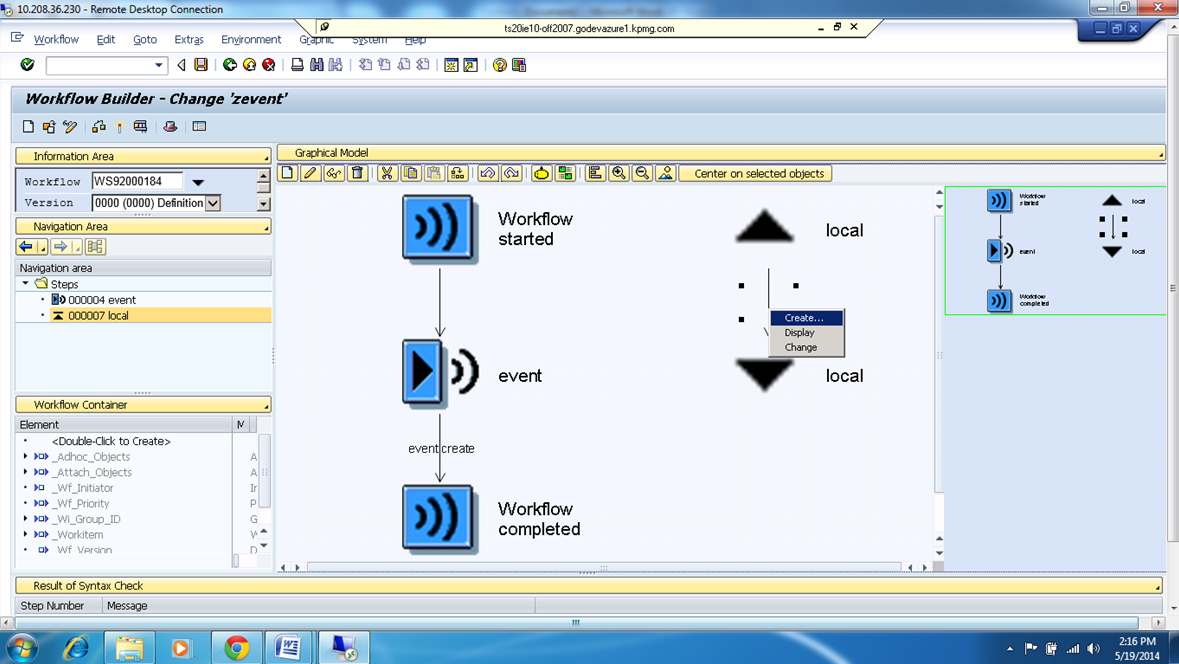








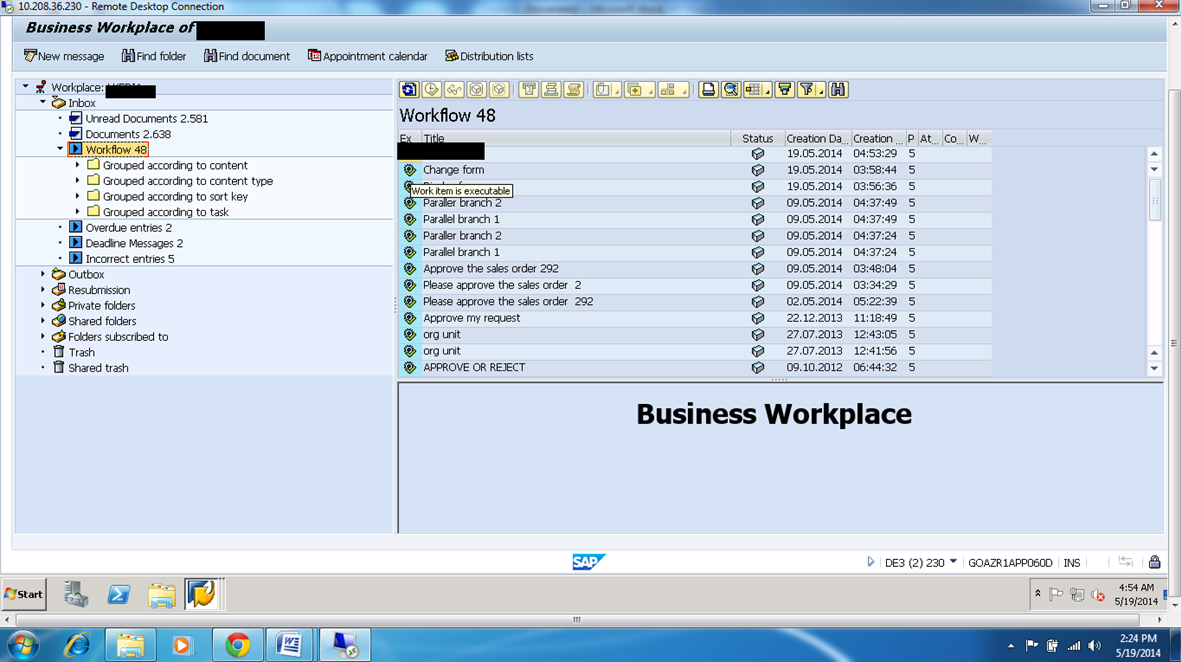






so nice article and useful to sap learners. SAP BASIS Administration
ReplyDeleteThanks..It is very useful ....
ReplyDeletePlease add one more scenario on local workflow..
Regards,
Sridhar.
Nice article thanks for sharing with us
ReplyDeletecarebaba
Health benefits of Dancing
BSEB Intermediate Commerce Result 2017/
Bihar Board 12th Science Result 2017/
CG Board 12th Supplementary Result 2017/
Telangana Intermediate Result 2017/
Assam board HSLC result 2017/
Rajasthan Board 10th Result 2017/
Sikkim SSLC result 2017/
Excellent blog SAP Training in Chennai
ReplyDeleteGreat share! Amazing write-up!
ReplyDeleteVisit our website for best student visa & immigration consultation service, We are best Best visa consultants in Vadodara