Thursday, August 1, 2013
What is iView ?
An iView (integrated view) is a logical portal content building block representing a visual application.An iView refers to any kind of application, information or service that can be visualized in a Web browser frame. iViews appear in a special container called tray, which offers a certain functionality for using and adapting the iView. SAP provides numerous iView templates and new templates can be constructed by customers.
You can create different types of iview using wizard. There are more than 50 types of iViews can be created.
Prerequisites
- User who creates iView should have Content Administration role
- Application should be ready to execute which is visualized using iView should be ready.
How to create iView for Transaction ?
- Login to portal->Content Administration->Portal Content.
- Right click on folder->select iView from context menu.
- Click next
- There are 50+ iview types and select SAP Transaction iView and click on Next button
- Provide iView name(Spaces are allowed) and ID(No spaces are allowed) and give prefix as per you client specification.
- Select SAP GUI for Windows radio button and click on Next button.
- Select the system that has been configured for R3 in portal and Transaction code that has to be displayed.
- Click on Finish button.
- Go to properties of iView and Select Yes as shown below for Default entry for Folder.
- In the properties of iView->Select Full_Page from drop down.
- Save and Preview the iView.
Followers
Popular Posts
- SAP Adobe Form - Steps to create simple ADOBE Form and calling it from ABAP Program
- ABAP - ALV Report example with steps
- ABAP - Step by step tutorial on Smart Forms - Template Node
- ABAP - Sending email with pdf attachment
- SAP ABAP - CL_ABAP_CHAR_UTILITIES class usage
- ABAP - Multiple value selection from F4 help for SELECT-OPTIONS
- Execute ABAP Report using SUBMIT statement
- ABAP - Select all or Deselect all in ALV or Check box handling in ALV
- SAP ABAP-PDF display in Custom Container
- Web Dynpro ABAP ALV - ON_CLICK event



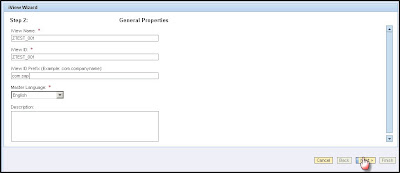








0 comments:
Post a Comment
Your useful comments, suggestions are appreciated.Your comments are moderated.