Monday, July 15, 2013
In ABAP programs, implicit enhancement options are predefined at the following places:
- At the end of an include. There are some restrictions, for example, not at the end of a method include.
- At the end of a PUBLIC-, PROTECTED-, PRIVATE-SECTION of a class.
- At the end of the implementation part of a class (before the ENDCLASS, which belongs to CLASS … IMPLEMENTATION).
- At the end of an interface definition (before the ENDINTERFACE).
- At the end of a structure definition (before TYPES END OF, DATA END OF, CONSTANTS END OF, and STATICS END OF).
- At the beginning and at the end of a procedure (FORM, FUNCTION, METHOD). That is, after commands FORM, FUNCTION, and METHOD, and before statements ENDFORM, ENDFUNCTION, and ENDMETHOD.
- At the end of the CHANGING-, IMPORTING-, EXPORTING-parameter list of a method. These enhancement options are located in the middle of a statement.
Implementation steps
- Go to SE37 àenter “HR_CHANGE_QUOTAS_GEN_25” àClick on Display
- Implicit Enhancement can be implemented at start of function module or at end of function module.
- Go to ENDFUNCTION of function module.
- Click on spiral button
- Menu EditàEnhancement Operatiion-->Show Implicit enhancement options
- Put the cursor on previous line of ENDFUNCTION statement and EditàEnhancement Operatiion-->Create Implementation
- Click on Declaration button.
- Implementation name and description.
- Write code for the enhancement.
Followers
Popular Posts
- SAP Adobe Form - Steps to create simple ADOBE Form and calling it from ABAP Program
- ABAP - ALV Report example with steps
- ABAP - Step by step tutorial on Smart Forms - Template Node
- ABAP - Sending email with pdf attachment
- SAP ABAP - CL_ABAP_CHAR_UTILITIES class usage
- ABAP - Multiple value selection from F4 help for SELECT-OPTIONS
- Execute ABAP Report using SUBMIT statement
- ABAP - Select all or Deselect all in ALV or Check box handling in ALV
- SAP ABAP-PDF display in Custom Container
- Web Dynpro ABAP ALV - ON_CLICK event
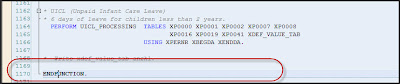



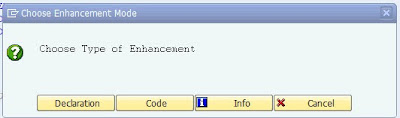





0 comments:
Post a Comment
Your useful comments, suggestions are appreciated.Your comments are moderated.